TerraTalk

Posted on: 8/11/2020
by: ag08
Site Issues
Hi Everyone,
We were working on some site updates related to performance and it seems to have had some unintended consequences. We are aware that there are many issues on the 'Play' section of the site and we hope to have a fix for this soon. We apologize for the inconvenience. I will post an update as soon as I have one.
Christa and The TC Team
Comments [15]
-
cash108 Durango 8/12/2020

You might need to clear your browser history and cookies, and restart your machine to avoid conflict. The site does have a much faster loading times but we are still working on some optimization.
I noticed that sometimes in Chrome you will see an error message when you attempt to go from the Play Section to the Community Section, it will say " This page isn't working ... too many redirects. We are working on this. It does seem to work in safari.
10 Points 1
1
-
ag08 Durango 8/13/2020

Both the Chrome issue and the issue related to the map pins have been fixed. Many thanks to our developers for taking care of these issues so quickly!!
If you guys run across any other issues, please email us at [email protected] or post here on the Community Page. We appreciate you letting us know when you run across a problem.
Thank you for your support and patience!
Christa
10 Points 1
1
-
WindpumpBoy Caister-on-Sea 8/13/2020

I'm still finding that the play pages take forever to load on Chrome. No problem with the community ones. I've done all the clearing cookies etc with little effect.
30 Points 3
3
-
ag08 Durango 8/14/2020

Thank you for reporting this continued issue! It's really helpful to know when you guys are having issues. We will be sure to report it and find out what is going on.
cash108 and I were going through the pages and we noticed that he was still having an issue on Chrome with the Community Page. Since we were both on the same browser version, it took us a bit of time to figure it out. Once we cleared the cookies in the 'Advanced' Section and cleared the Cookies and Site Data section, it got the Community Page back up for him. I don't know if this will help the speed issue, but i wanted to post the instructions for clearing cookies/caches/site data in Chrome in the event that it helps, helps anyone who was having the same issue cash108 did, or if anyone needs instructions for Chrome.
Instructions:
Open Chrome 'Preferences' and scroll to the 'Privacy and security' section.
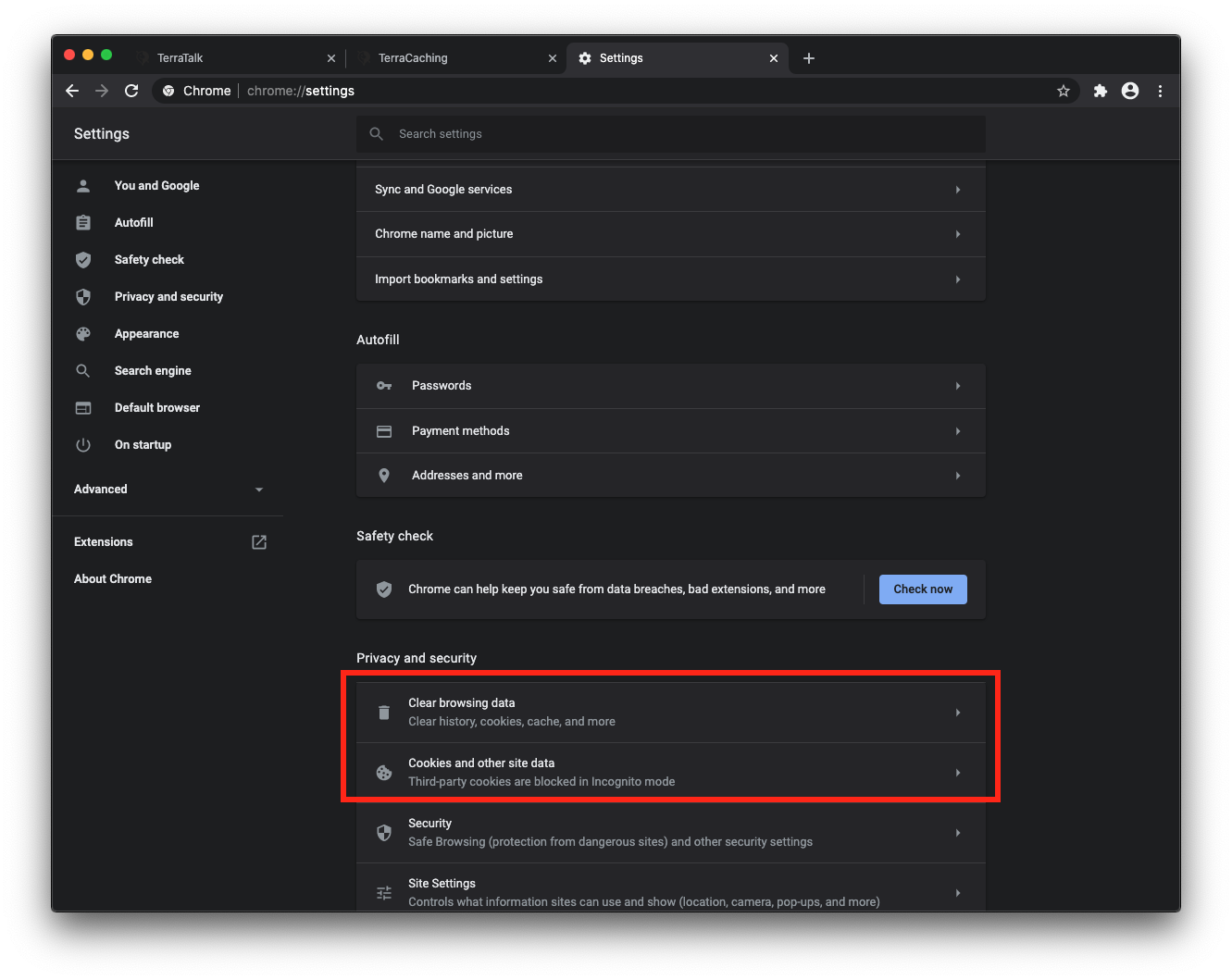
First, select 'Clear browsing data'. Then, select 'Advanced'. This gives you more options than basic. I cleared all the options except for passwords, because I don't use Google Chrome to store my passwords (I love 1Password as a password manager). Please review each of these options to find the ones that don't impact services you are using. Definitely be sure to clear browsing history, cookies and other site data, and cached images and files. Press 'clear data' after you have made your selections.
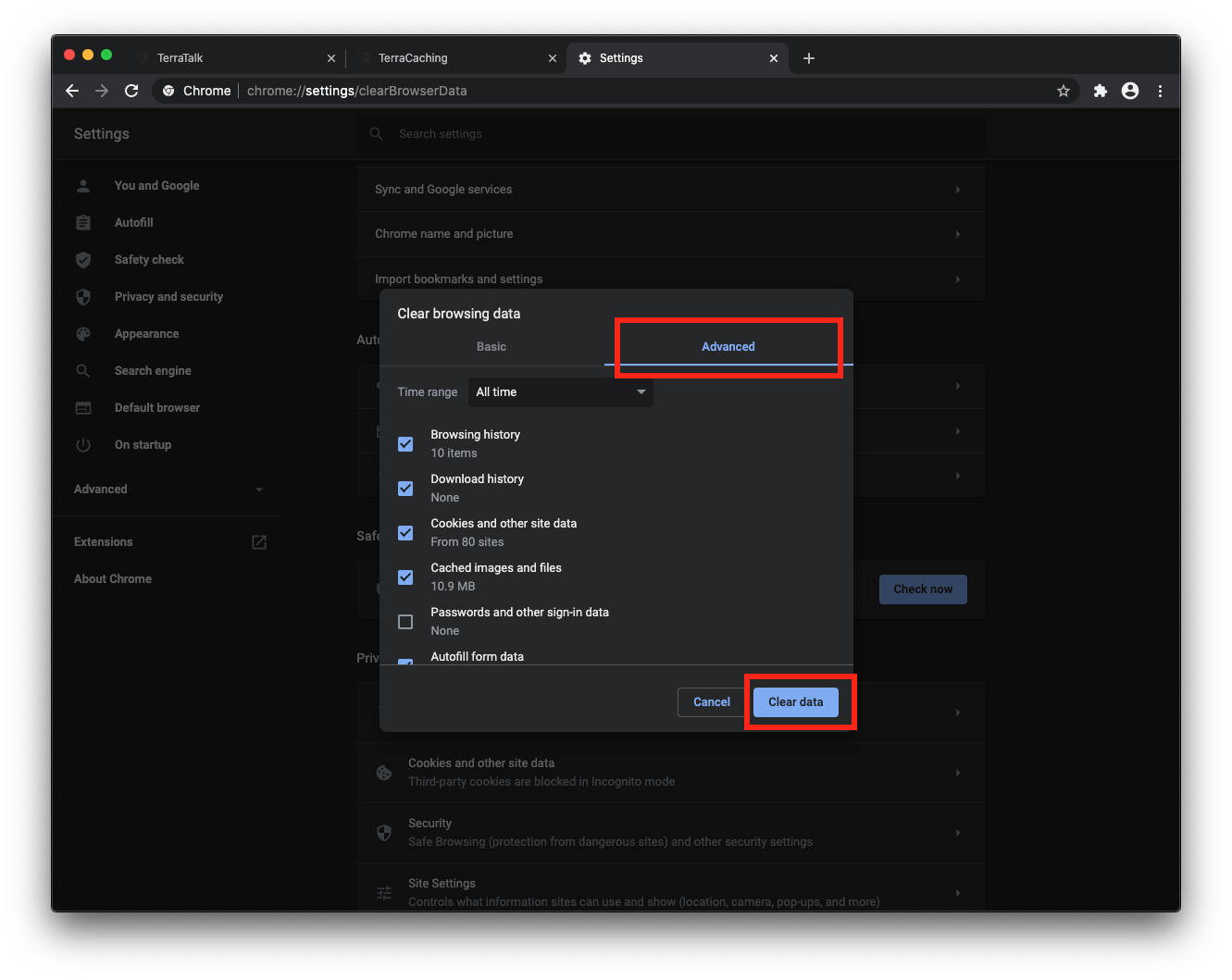
Back in 'Preferences', select 'Cookies and other site data'. Scroll to 'See all cookies and site data'.
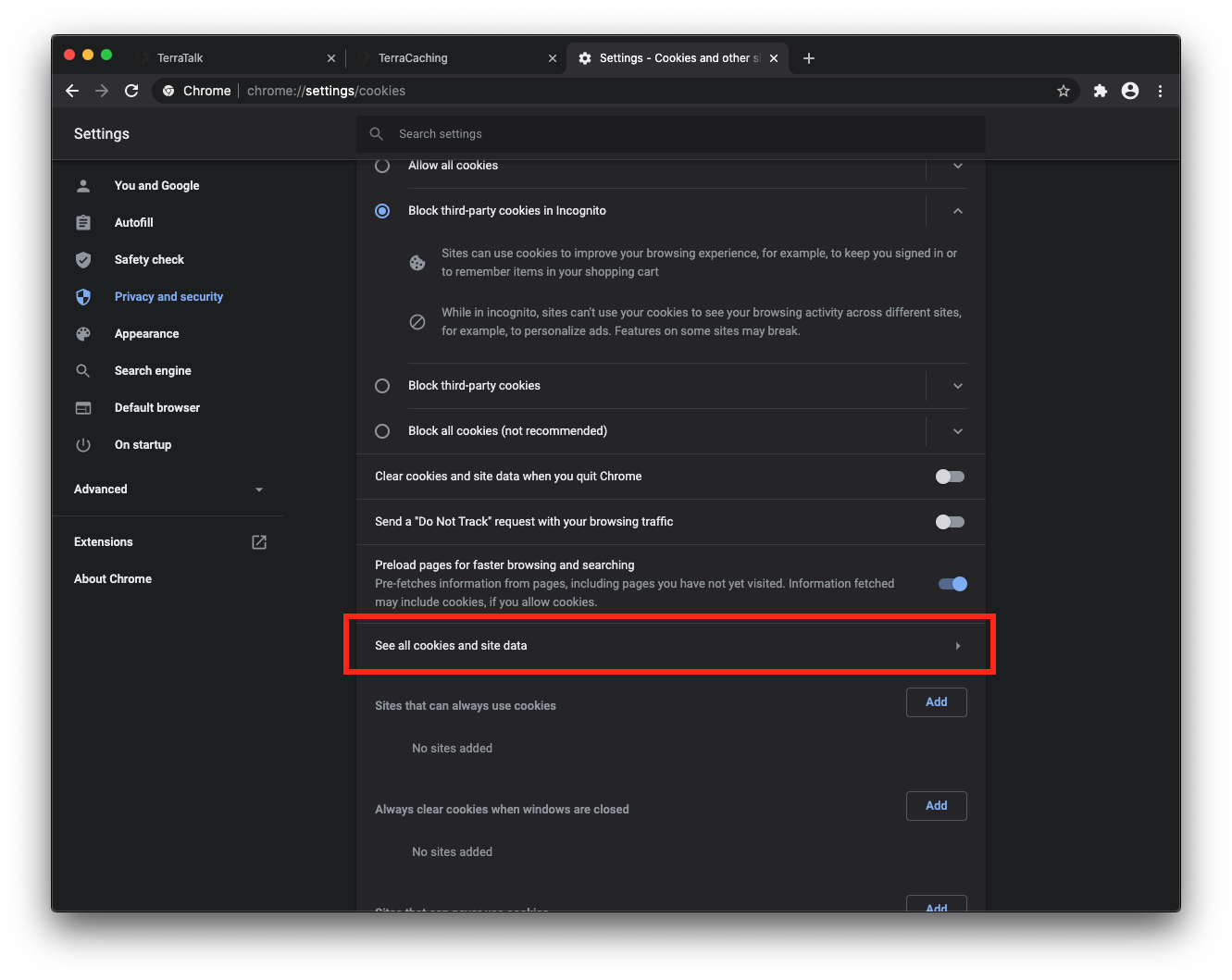
Select 'remove all'.
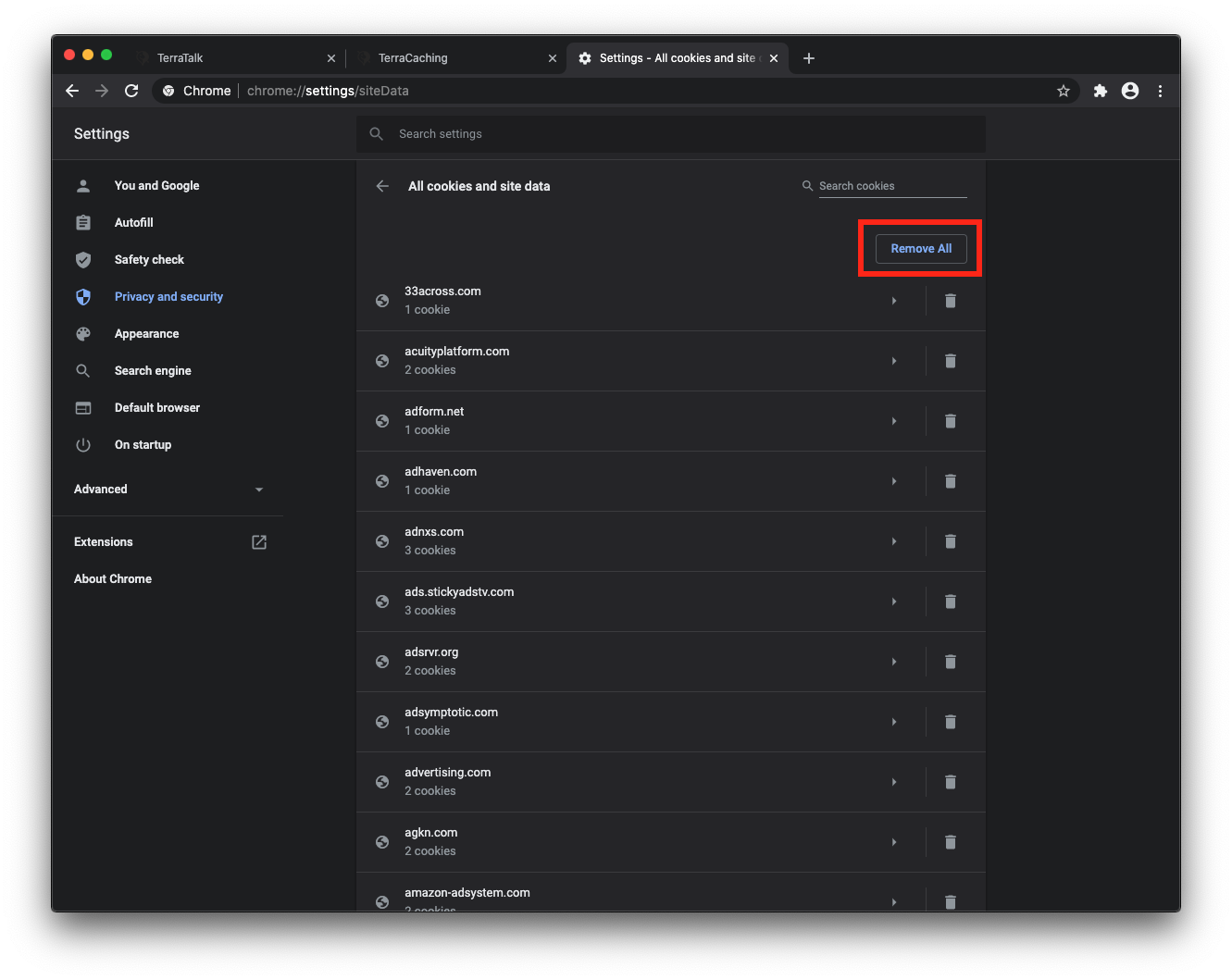
Hopefully this helps! If anyone wants instructions for a different browser, let me know.
Definitely keep posting if you run into issues, we want to hear about them. We will look into this report about the slow page loading on 'Play'. Thank you again for letting us know, WindpumpBoy!
Christa
p.s. check out the thumbnails to see a larger image of the screenshots!
Attachments
 Screenshot1.png
Screenshot1.png Screenshot2.png
Screenshot2.png Screenshot3.png
Screenshot3.png Screenshot4.png10 Points
Screenshot4.png10 Points 1
1
-
Wet_Ground Location Unknown 9/10/2020

Like WPB the play page takes forever to load, and randomly quits working.
But, I'm using Bing and edge
10 Points 1
1
-
ag08 Durango 9/15/2020

Thanks for letting us know, Wet_Ground! Please let me know which browser version you are using so that we can look into it. If anyone else is having continuing issues with this after clearing cookies, etc., please post your browser and it’s version.
I also wanted to let you guys know that our server is having some maintenance done tonight from 2am-8am EST. During this maintenance, you might experience some slow down and some down time. It should be brief (less than 30 minutes).
Thank you for continuing to report issues! We are working on some site updates that we will be posting about soon.
Christa
10 Points 1
1
-
Gackt Cirencester 10/3/2020

I am experiencing periodic long pauses on the site on the play and community sections. As I move around the site it happens about one in ten clicks on pages or actions I am trying to perform. Some examples for more clarity..
- I will be clicking on a few caches via the new highlighted photos on the main page, each will load quickly, but then one will suddenly experience a very long load time.
- Uploading photos to cache logs all happen quickly, but then one will suddenly pause at a random percent, 36% for example, and after a long delay will continue uploading.
- Scrolling down the list of LCs perusing the list, each next page loads quickly, then after a few pages one will page take a long time to load.
The long pauses to load are very long. I timed a few at well over a minute. Certainly long enough for me to get up, put the kettle on and start to make a coffee.
The pauses/long load times have been happening for a while, a couple of months or more, but the duration of the pauses is definitely getting longer, enough to be a bit of a hinderance now. Luckily I am not usually in a rush when using the site and multitask on other websites at the same time so I am not just sat waiting for page loads. For new people to the site, if they happen to experience too, I think this would be off putting.
My main browser at home is Chrome. Version 85.0.4183.121 (Official Build) (64-bit). I have tried on other browsers including Explorer and experience the same. Also experience the same at my work place so I know it is not my home PC or net connection. And also experience on my phone via 4G connection, my phone Chrome version is 85.0.4183.127. I have cleared out my cache cookie data etc as suggested above but this has not helped.
30 Points 3
3
-
ag08 Durango 10/6/2020

Hi Gackt,
Thank you for reaching out and letting us know that this is happening. Everyone who has reported this so far, I am going to be reaching out to you to check a few things. We have been having trouble pinning down the issue, which makes it somewhat difficult to address. I do understand that this is frustrating and we really apologize for the inconvenience. We definitely want to get this fixed.
Everyone else- if you are having this issue, please, please post about it here or send us an email to [email protected].
Here is some of the information that we would appreciate you including:
- Browser/device information: Please include browser names and versions if possible.
- Do you notice these issues at a certain time of day? Or anytime you log in?
- Do you notice these issues on certain parts of the site? i.e. mostly on Play or on Community. If you can list specific pages that give you trouble (similar to how Gackt described the issues), it really helps. If you notice this issue happening on a specific cache, please let us know that cache name.
- Do you notice this happening one time when loading a specific page and then the next time you load that page, the issue doesn't occur?
- Do you notice this issue when uploading pictures? If so, is it all pictures, or only larger size pictures?
We did some performance updates awhile ago (especially related to compressing pictures) and we aren't sure if it is related to that or if it is possibly related to the many browser updates that occur regularly.
The more information that we can collect on these issues, the easier it will be for us to correct them. We really appreciate your support and the information that you provide us with. We are a small team, but we truly are dedicated to the community and to keeping the site alive.
Thanks,
Christa
10 Points 1
1
-
Wet_Ground Location Unknown 10/6/2020

I did notice That I have gotten lag almost every time uploading an image.
The lag seems to happen randomly but, mostly when submitting a log, loading more caches, and first logging in. However it almost always gives me lag when I try to load more logs on a cache page. I'm using edge not sure what version but I believe it is the "newest". I've only notice the lag on the play page. I don't think the time of day maters I'm on quite a lot lately.
The pics I tipicly upload are just normal size (I think).
Also, in a recant conversation via PMs WPB said he was also having lag problems on a cupel different browsers he's tried.
20 Points 2
2
-
cash108 Durango 10/17/2020

Well, we are seeing these random lags between pages, sometimes they load quickly, then a minute later, it seems that the site is bogged down and the pages will take a minute to load or longer. If you have specific times (great job Gackt), please let us know. We are going to have the programmers dig deeper into this. If someone sees a consistent pattern, please send us an email to [email protected].
It seems to be worse for our friends in England, Finland, and parts of the US. Thank you for your help.
10 Points 1
1
-
WindpumpBoy Caister-on-Sea 10/18/2020

Yes I am still getting problems n several devices and browsers I have tried. Logging in can take up to 5 minutes or so on Chrome with firefox little better. Having logged in today cache hunt came up straight away but then applying filters took a couple of minutes. First cache description came up okay but second one has only just loaded while I was looking at the community posts and writing this. A duration of several minutes or more.
20 Points 2
2
-
ag08 Durango 10/19/2020

Hi Everyone,
We are continuing to work on correcting the performance issues that are being experienced. Tonight from 1-3 am CST we will be doing some testing on the site. During this time, the site might have issues or be down briefly.
I appreciate everyone reporting in any issues and for answering my questions. Hopefully we can get this resolved soon. If anyone else is experiencing performance issues, please let me know, as we are tracking the information and trying to find common issues so that we can trace them.
Thanks,
Christa
0 Points 0
0
-
ag08 Durango 10/22/2020

Hi Everyone,
We implemented some performance updates early this morning that we are hoping will begin to work towards some of the performance issues that have been mentioned. Please let us know if you notice improvement, same results, or worsened results specifically in the following areas: loading of pages, loading of yours or other member’s owned/found caches (scrolling multiple pages), loading of traditional, locationless, and cyber caches (scrolling multiple pages), loading of cache logs (scrolling multiple pages), liking of logs, etc. Please note: as we make these changes, it can take several days for them to fully take effect, so please also track if you have improved results over time. As always, after updates, please clear your browser cookies/caches to be sure that the latest version of the site is working correctly.
I understand that there may still be pain points, but we are trying to make changes one at a time to ensure we are addressing the issues that have been mentioned. Your feedback is very valuable to us as we make these changes, so that we know if we are headed in the correct direction.
Thank you,
Christa
0 Points 0
0











